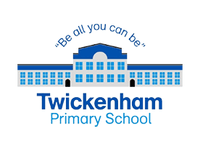Your child can access their online reading homework on Oxford Owl. To access this, search for ‘Oxford Owl’ in Google. Once you are on the site, click on the pink button at the top of the screen ‘My class login’ where you will need to type in your child's class name and class password.
From here, you can click onto the Oxford Owl eBook library to find the book your child has been set. Your child will have been given their chosen group. Each week, the name of the book your child’s group has been set will be put on Google Classroom.